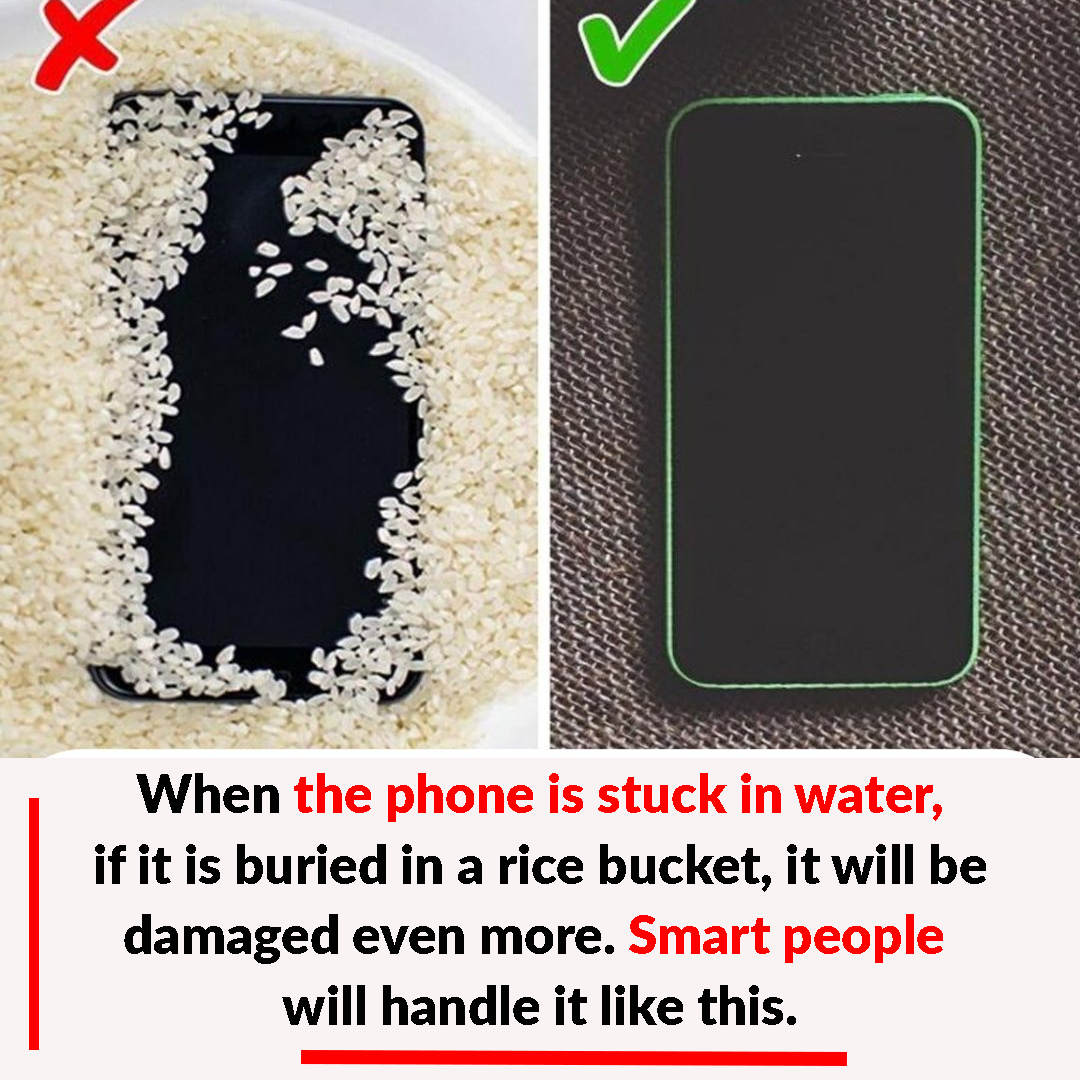
What to Do If You Drop Your iPhone in Water
Accidentally dropping your iPhone in water can be nerve-wracking, whether it’s in a sink, the ocean, or during heavy rain. While water-resistant iPhones can handle brief exposure to water, they’re not invincible, and non-water-resistant models are even more vulnerable. Follow these steps to protect your device from permanent damage and increase the chances of recovery.
1. Turn Off Your iPhone Immediately
The first and most critical step is to power off your iPhone as soon as you retrieve it from the water.
- Press and hold the Side button and the Volume Up button simultaneously. Then, slide the toggle to turn the device off.
- Once it’s off, resist the urge to turn it back on. Activating your iPhone while wet can cause a short circuit, leading to irreversible damage.
2. Remove the Case and Accessories
If your iPhone was in a case, water might have seeped in and become trapped.
- Remove the case, screen protector, and any other accessories.
- Use a lint-free cloth or soft material (like a T-shirt) to gently dry the exterior of your iPhone. Avoid using paper towels or cloths that might leave fibers behind.
3. Drain the Liquid
Water can enter your iPhone through the charging port, speakers, or headphone jack (if applicable). To help remove trapped liquid:
- Hold your iPhone so the affected port is facing downward.
- Tap the device gently to encourage water to drain out.
- Repeat this process for all openings, including speakers and the SIM card slot.
Avoid shaking the iPhone too hard, as this might spread the water further inside.
4. Remove the SIM Card
Even if your iPhone appears dry on the outside, there may still be liquid inside. Removing the SIM card creates a vent for trapped moisture to escape.
- Use a SIM tool, a straightened paperclip, or a pin to eject the SIM tray from your iPhone.
- Remove the SIM card, dry it gently, and store it in a safe place.
- Leave the SIM tray out to improve airflow and help the internal components dry faster.
If your device uses an eSIM, you can skip this step.
5. Wait for the Device to Dry
Though you might have heard about putting your iPhone in rice, avoid this. The rice can cause dust and debris to get into your phone, potentially creating more problems.
Instead, follow these steps for proper drying:
- Find a flat, dry, and well-ventilated area, such as a bookshelf.
- Avoid direct sunlight. Placing the device in partial shade is ideal to prevent overheating.
- Allow your iPhone to air dry for 24-48 hours without turning it on or charging it.
Patience is key here. Trying to power on or use your iPhone while it’s still wet can cause irreparable damage to the internal components.
6. Check Before Turning On
After waiting, assess the situation before turning your iPhone back on:
- If the phone was submerged for a long time or in salt water, you may want to wait longer than 48 hours to ensure all components are completely dry.
- Check for visible signs of moisture in the charging port or SIM slot. If there’s any remaining liquid, continue drying the device.
Additional Tips:
- Salt Water Exposure: If your iPhone was dropped in salt water, rinse it with fresh water before drying it to prevent corrosion. Be cautious not to get more water inside the device during rinsing.
- Seek Professional Help: If you suspect water remains inside after drying, or if the phone doesn’t turn on, take it to an Apple Store or authorized repair center.
By following these steps, you can minimize damage and improve the chances of recovering your iPhone after water exposure. Remember, prevention is the best solution, so consider investing in a waterproof case or extra protection if your device frequently risks water exposure.